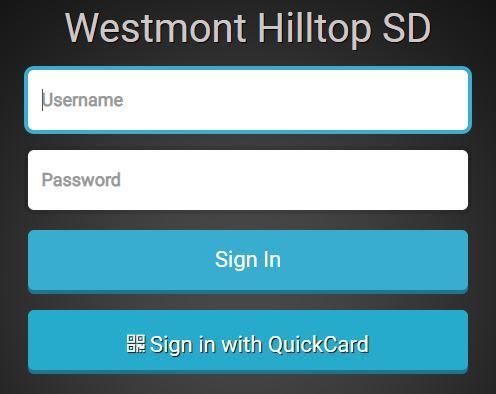Information Technology
Online Safety Resources for Parents
Westmont Hilltop School District is continually committed to developing an atmosphere of trust among our parent community, in our ability to provide not only a positive and enriching educational experience, but a safe place for students to thrive too.
That is why we have partnered with Linewize by Family Zone, a leading global provider of online safety products and education, to create an educational hub for parents and teachers. This hub includes articles, videos, courses and more, to ensure you know how to keep your kids safe online.
(updated: 12/16/2022)
Chromebook Login (In-person students, Grades 3-12):
The login procedure for Chromebooks has been updated. Upon start up, the device will present a new login page (shown below) that enables login via Username/Password or via QR Code. The Username is simply the prefix of the student's email address (abc##). Once logged in, the district's ClassLink launchpad page should appear automatically and not require an additional login. If your student wishes to use the QR Code option but does not have a QR Code, please contact his/her homeroom teacher to obtain one. The QR code is NOT required and this option is intended for the younger Elementary age students and those with special needs.
Chromebook Login (CYBER students, Grades 3-12):
The login procedure for CYBER Chromebooks has been updated. Upon startup, when the login page is presented, students will need to click on the "Enter Google Account Info" button on the lower right side of the window. Another Google login page will be shown. Enter the username assigned by the Cyber school personnel. Be sure to type the entire username with the domain included with the username (exampleusername@cpdlf.org) and NOT @whsd.org.

ClassLink (Grades K-12):
The ClassLink launchpad is accessible from any device that can obtain the app or any device with a browser. The link here: https://launchpad.classlink.com/whsd can also be found under the Students dropdown menu on the district's homepage. Upon login, most apps on ClassLink can be launched without the need to re-enter credentials.
If login is necessary, students may use a Username/password or QR Code. If your student does not have a QR Code, please contact his/her homeroom teacher to obtain one.
Google Apps Login (Grades K-12):
The ClassLink launchpad is the preferred means of login to the Google Suite. This method requires another login using the student's full email address and password. The username/email and password is required initially for each app in the suite (Drive, Sheets, Slides, Classroom, etc.) for the initial login. However, the student's credentials should be saved for subsequent logins.